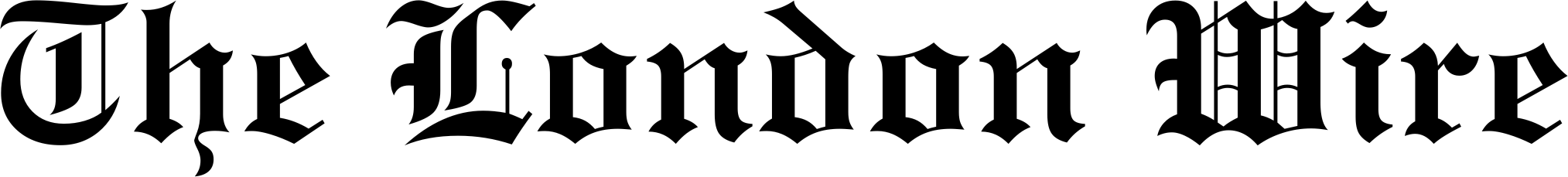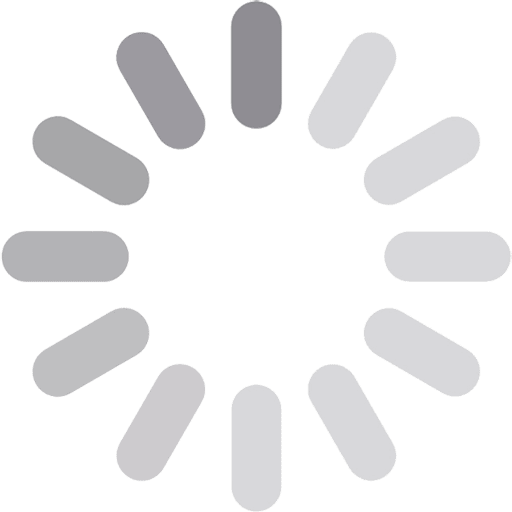Clone Tool Basics: What It Is and How It Enhances Your Edits

A photobomb of an architectural monument photo, a model’s acne in a beauty shot, or a shadow on a crucial feature of a lovely landscape can distress any photographer. Fortunately, the technologies of our times enable us to correct such problems in post-processing and have nice-looking pictures.
All major contemporary software, such as Adobe Photoshop, Affinity Photo, or Luminar Neo, have a clone photo editor feature. It enables users to replicate pixels from one area of the photo and paste them to another. You can eliminate distractions, fix blemishes, and replicate objects for artistic purposes. Most editors provide users with complete control over brush size, hardness, and source points for pixel-perfect precision.
Unlike automatic repairs, clone photography does not involve guesswork. You decide precisely what to replicate and where to put it. This feature is ideal for situations where edges, textures, or repeated patterns must be consistent. In this tutorial, we will show you how to utilise cloning in your photo editing software for perfect pictures.
Table of Contents
ToggleHow To Use The Clone Stamp Tool Like a Pro
Whether erasing distractions or cleverly editing your photo, here’s a step-by-step guide to working with the cloning tool:
Select the source point. Alt-click (or Option-click on the Mac) on the area where you wish to sample from. It should be smooth and share a texture or tone with the area you need to repair. Get your brush in order. Select the proper brush size and hardness for the task. Softer edges blend better, and harder edges are ideal for fine detail. Pin on the target zone. Paint over the area in need of repair carefully. Work using short strokes and resample frequently to prevent repetition patterns.
Practical Tips and Examples
For optimum performance, use post-processing software with non-destructive editing. If supported, edit in a new layer. It will allow you to undo or detail your adjustments without risking the loss of the original image.
Zoom in to work on the most advanced details, particularly when repairing textures such as skin, clothing, or natural materials. AI-powered software such as Luminar Neo makes this easy with responsive brush previews and real-time feedback. Automatic tools, though, can’t quite match texture or light in intricate genres such as night sky photography. How to take photos of stars with an iPhone so the all-important manual tweaks will be minimal.
In landscape photography, distracting signs, tourists, or trash can be cloned away from scenic views. What do you use a clone stamp tool for when restoring old photographs? It can be used to repair fold marks or scratches without messing up the original tones.
Cloning Creatively
Professional photographers generally do not restrict applying the clone stamp tool to removing blemishes. Copying subjects within a single shot assists in restructuring compositions and highlighting symmetry. You can also employ it to produce surreal, abstract, conceptual, and fine art images.
A functional application is architectural photography. A building may seem uneven due to a distracting item such as an off-centre pole or a walking person. You can restore balance to the eyes by careful copying. The lines of the structure must not be disrupted. When cloning out offending branches or shiny spots in nature shots, attention will be shifted back to the subject. It will maintain the mood of the scene and draw the viewer’s eye.
Typically, cloning is seamless and goes unnoticed, but in other genres, the effect takes centre stage deliberately. Now imagine an awkward photo where one person appears repeatedly and addresses themself. This aesthetic, a spin-off of clone photography, allows you to create humorous or interesting narratives using minimal visual materials.
Common Mistakes to Avoid
Don’t overdo it and run through edits randomly. Keeping the same source point too frequently introduces unwanted artefacts, leading the observers to flaws rather than removing them.
Natural lighting flow is lost if you duplicate a dark area from a light area of the image. The uneven light reduces the punch of the final image and looks artificial. To prevent mismatches, first verify the direction of light and colour tone before choosing your sample point. Cloning using too hard of a brush may also leave with tough, artificial edges. Opt for soft brushes and gentle blending for a smooth combination, particularly where structures within the image are poorly defined. Reducing the opacity enables better merging of cloned pixels.
Cloning is incredibly potent, but it’s only one of your arsenal of photo editing tricks. In some cases, cropping or content-aware fill might be a better choice. It’s knowing when to apply a certain technique and when not to that makes a clean edit distinguishable from an overworked one.
Conclusion
The plain but extremely handy clone stamp tool is a key element in any post-processing kit. It allows you to control exactly how each pixel looks when you remove little aggravations, clean up messy backgrounds, or experiment with new approaches to visual storytelling.
Having the ability to reproduce features slowly and deliberately provides an endless number of options, ranging from enhancing older photographs to creating bizarre tableaus. After you learn how to do this, you can tailor your photos in any way you wish—flawlessly, crisply, and distinctly yours.
Published by Carol Jones
My aim is to offer unique, useful, high-quality articles that our readers will love. Whether it is the latest trends, fashion, lifestyle, beauty , technology I offer it all View more posts