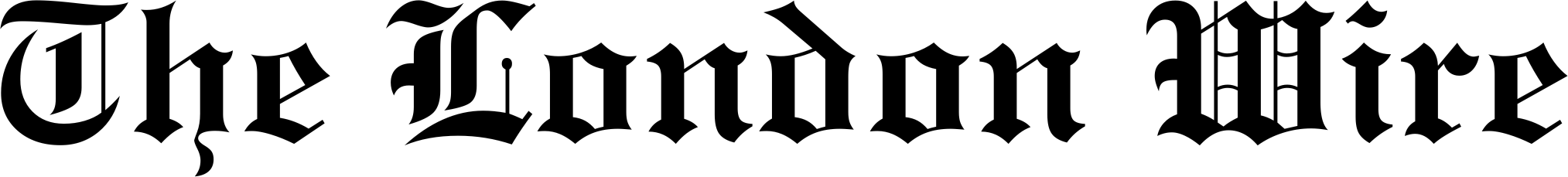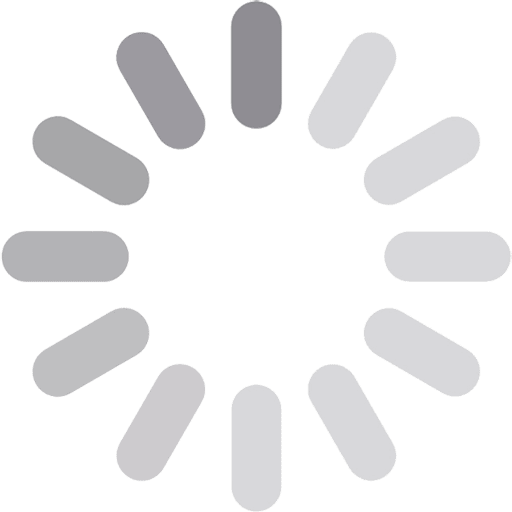BowlsNet – Your Ultimate Hub for Live Bowling Scores

Have you ever wondered if it was possible to still try to track a record of all the scores in bowling matches? With BowlsNet, you can get live updates of your preferred leagues in no time. It is a smooth and easy-to-use application that brings all bowling fans together and keeps them all informed. Whether you play bowling or enjoy watching it, BowlsNet helps you stay on the know. Forget about the hassle of looking for results; they are all available on BowlsNet.
Table of Contents
ToggleWhat is BowlsNet?
Bowls Net is a website that allows users to view scores of more than 250 Crown Green and other bowling leagues across the globe.
It is a platform owned by Steve Blaymire, who is a Crown Green player in Lancashire, in North West England, to get instant news about league tables, knockouts and player’s averages.
The function that BowlsNet is set to perform is to reduce the burden of running bowling leagues by presenting all official and formal communication on a single platform, which would in turn increase the interaction and unite the community as one.
Features of BowlsNet
BowlsNet is a useful tool for the administration and follow-up of bowling leagues, as it has many great features:
1. Live Match Updates
BowlsNet gives updates of ongoing matches and the current score. Hence, the players and the fans are well and fully informed about any ongoing games. This feature provides a possibility to better interact with all the fans and followers. Most importantly, everyone gets a chance to follow game-changing moments.
2. League Tables and Player Averages
When results of matches are entered in the system, the standings of leagues and the averages of players get calculated automatically. This automation saves time for the league administrators by ensuring that all the statistics are updated and current. It also enhances the tracking of the individual players.
3. Fixture Management
BowlsNet helps in arranging and displaying match fixtures, which assist the teams and players to keep track of their upcoming matches. This feature facilitates better scheduling of games and reduces the chances of matches being missed. This allows the teams to prepare earlier and focus on the game.
4. Player Registration and Eligibility Tracking
The system gives a chance to leagues to handle player registrations and keep track of the eligibility for tournaments. This fully guarantees that any contestant must be eligible; otherwise, he will not be allowed to take part, in order to protect the integrity of the league. Also, it makes the registration process clean and organised.
5. Integrated Website for Leagues
BowlsNet consists of a site for every league that allows each division to upload content such as web pages or pictures. This feature provides a central content resource for all league information, making it easier to communicate with fellow members. It assists leagues in disseminating news and growing a community.
Step-by-Step Guide: How to Use BowlsNet Effectively
1. Accessing BowlsNet
Open your web browser and go to bowlsnet website. You can view league tables, fixtures, and results without logging in. To find a specific league, use the search function or browse the list of leagues. Click on the league name to see detailed information.
2. Viewing League Information
Once you’ve selected a league, you’ll see options like tables, averages, fixes, and results. Click on ‘Tables’ to view current standings. Select ‘Averages’ to see player statistics. ‘Fixtures’ shows upcoming matches, and ‘Results’ displays past game outcomes.
3. Using ‘My BowlsNet’
To personalise your experience, click on ‘My BowlsNet’ on the homepage. Here, you can add your favourite leagues for quick access. Click ‘All Leagues’ to find and add leagues you follow. This feature consolidates information, making it easier to track multiple leagues.
4. Setting Up Personal Playing Records
If you play in multiple leagues, you can create a personal record. In ‘My BowlsNet,’ add all leagues you participate in. For each league, set your team and name by clicking on the respective options and selecting from the list. This setup allows you to view all your matches and statistics in one place.
5. Entering Match Results (For Team Captains)
Captains can log in to input match results. Click ‘Login’ and enter your credentials. After logging in, navigate to the ‘Fixtures’ section. Find the match you want to update and click ‘Edit’ or ‘Enter Result.’ Fill in the scores and submit. Ensure all details are correct before submitting.
Impact on Lawn Bowls
BowlsNet has brought a big change to the game of lawn bowls by making it easier for players, teams, and fans to stay connected. With real-time updates, players can track their scores and league positions instantly, which adds excitement to the game. It has also reduced the workload for league organisers by automating tasks like updating fixtures and player stats. This means more time can be spent enjoying the sport rather than managing it. Overall, BowlsNet has helped modernise lawn bowls and brought the community closer together.
Final Words
BowlsNet has made following and managing bowling leagues so much easier. It connects players, teams, and fans while saving time for organizers. With its features, BowlsNet is helping the sport grow and bringing the bowling community together.
Published by Steve Philips
I am committed to crafting high-quality, unique articles that resonate deeply with readers, offering genuine value and insights. I aim to create content our audience will love and truly benefit from. View more posts