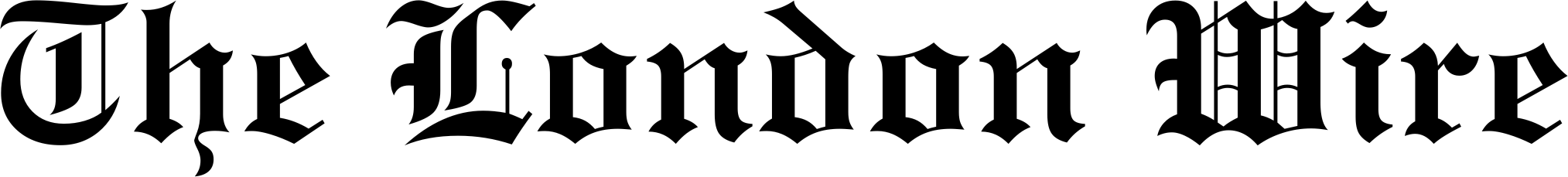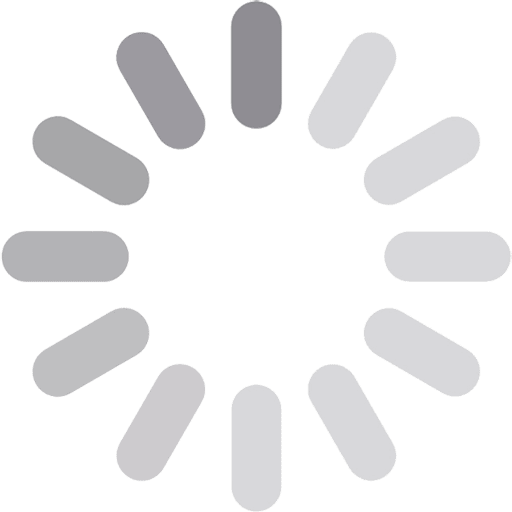Fotor Review: Make Your Ghibli Style Images & Videos With AI
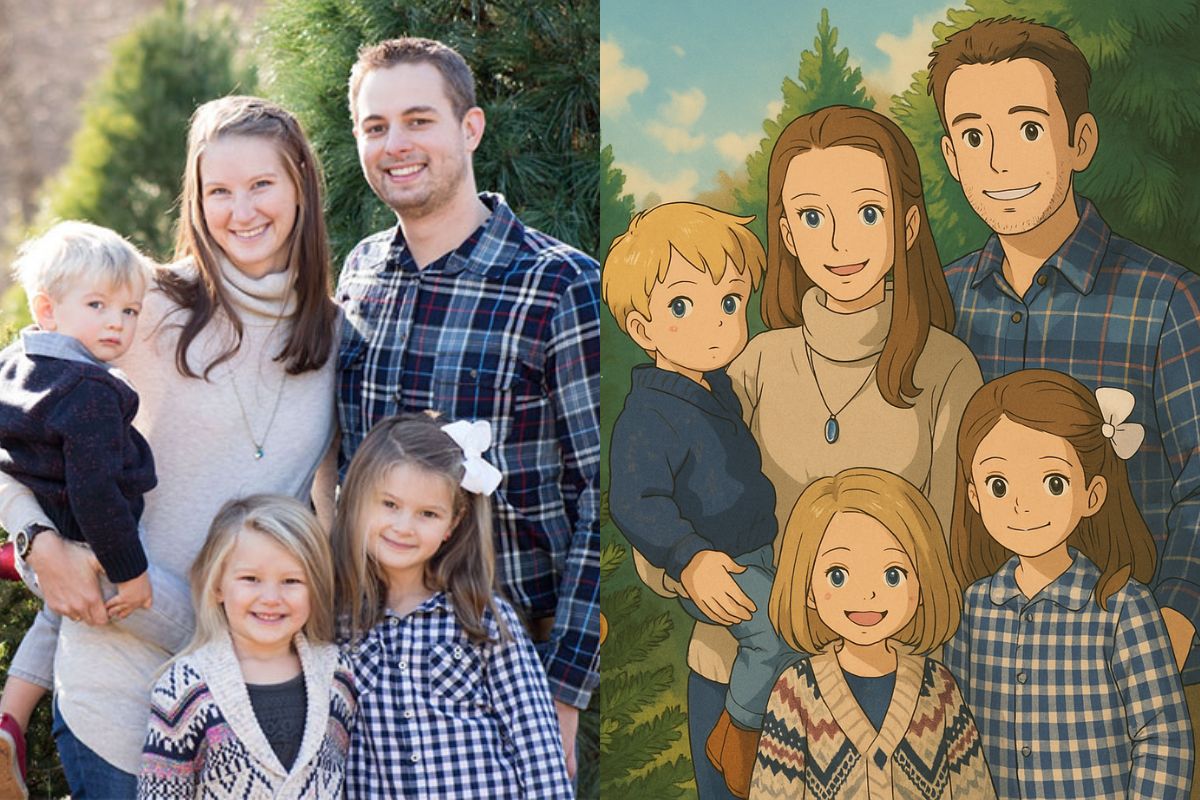
Amazed by the magic world created by Hayao Miyazaki? What if I told you that you can generate a virtual Ghibli style creation of your own?
As Ghibli style goes viral in social media, its AI artwork also boosts the heat of AI-powered photo and video tools. I’ve tested a few tools in the market as well, and finally, I’ve found a tool that can best deliver Ghibli style creation with its Ghibli AI generator.
In this review, I’ll introduce you to the tool – Fotor, and highlight its features that help you proceed with Ghibli style creation. Don’t worry if you’re a beginner as this tool is the best option for entry-level users.
So let’s get started!
Table of Contents
ToggleStudio Ghibli Style: A Distinctive Animation Art Style
So what exactly is Studio Ghibli style? I believe that everyone has seen the works of Ghibli styles more or less, as it is so heated. Before we explore Fotor’s Ghibli-related features, let’s learn about this style first.
Studio Ghibli style is a signature style associated with animated television and movies produced by Studio Ghibli, which was founded by the renowned director, Hayao Miyazaki. It is distinctive for every frame being hand-drawn using bright and rich watercolor.
Seeing the creations of Ghibli style will remind you of traditional Japanese folk art and offer you a sense of warmth and whimsicalness.
To sum up the most distinctive features of Ghibli style:
- Bright and soft watercolor palette
- Being drawn and colored by hand
- Big eyes of characters
- Dreamy and fantastic details
Fotor: An All-In-One Visual Platform Powered By Artificial Intelligence
Before using Fotor to generate Ghibli style content, it’s crucial to learn about the tool we’re going to use.
Fotor is a versatile photo editing tool available for users from Windows, Mac, Android, and IOS. As a full-suite editing platform, Fotor can meet all your image editing needs. It boasts features like Crop Image, Photo Frame, Unblur Image, Image Upscaler, and so on.
Meanwhile, powered by advanced AI algorithms and technologies, Fotor provides users with various AI photo features. To name a few, AI Photo Enhancer, AI Avatar Generator, AI Photo Restoration, and, of course, the most notable one, AI Image Generator.
Even though Fotor places its focus on photo-related fields, it has also developed a lot of video-related features. Fotor always stays on top of trends by constantly upgrading.
So what about its Ghibli features? Fotor is able to generate both Ghibli style images and videos through the following features:
| Features | Method 1 | Method 2 |
|---|---|---|
| Ghibli AI Generator | Image to image | Text to image |
| Ghibli Video Generator | Image to video | Text to video |
Ghibli AI Generator in Fotor: Make Your Japanese Animated Photo for Free
As Ghibli styles go viral, you must have seen a lot of AI artwork of this style. If you want to make one of your own, Fotor is here to help you. I have to address one thing: the whole process in Fotor is completely automatic and no skills are required.
How to Convert Your Image to Ghibli Style With AI
Step 1. Upload your image.
Step 2. Choose a Ghibli style effect. Fotor offers three Ghibli styles for you to choose from. After selecting the style, the AI will automatically apply the Ghibli filter to the image.
Step 3. Download your image and share it on social media.
Note: Fotor’s Ghibli AI generator supports a wide range of image formats: JPG, JPEG, PNG, WebP, HEIC, and more.
How to Generate a Ghibli Image From Text With AI
Fotor’s AI image generator provides users with text-to-image features. Simply construct the thoughts in your mind, summarize them as prompts, and input your prompts. Later, you’ll get images of Ghibli style within a few seconds.
Step 1. Input your text prompts.
Step 2. Select the Ghibli Style. Then, choose the aspect ratios and number of images. The AI will combine your words with the Ghibli effect.
Step 3. Download your Ghibli image in high definition.
Create Your Ghibli Style Image for Different Usages
Not sure what the generated image can be used for? Let me offer you some ideas!
You can convert the image of yourself, friends, family members, or beloved pets to Ghibli style and then share the image on social media to spread the fun with your followers. You can even make Ghibli memes to make your chatting more hilarious.
But don’t limit yourself to the objects I mentioned. You can try buildings, food, and landscapes as well.
If you’re a big fan of Japanese animations, customizing a Ghibli image for your profile picture or wallpaper is also a marvelous choice to show your enthusiasm for animations.
Ghibli Video Generator in Fotor: Virtualize Your Ideas From Text or Image
Perhaps you already have some good ideas about Ghibli Style and are seeking a method to turn your whims into virtual content. With Fotor’s Ghibli video generator, generating a Ghibli style video has never been easier.
How to Generate a Ghibli Style Video
Step 1. Choose the mode you’d like to use. Fotor offers two modes for Ghibli video generator, text-to-video mode and image-to-video mode.
Step 2. Upload your image or input your text prompts.
Step 3. Select the Ghibli Style and set customization options. You’re allowed to make parameter settings like video definition and duration in Fotor.
Step 4. Press the Generate button, and the AI will generate a Ghibli style video in seconds.
Step 5. Finally, you can download the video in high definition and share it.
Similarly, the whole process is 100% automated and no manual operation is needed.
Explore More Possibilities of Ghibli Video Maker
Feel free to try it out for more possibilities. Fotor’s Ghibli video generation can not only be used for making video clips but also allows you to merge it seamlessly into other videos. You’re encouraged to make a full-length video with ease.
If you’re a YouTuber or you’re hosting a Podcast, why don’t you try to make a Ghibli style video for your channels? Trust me, this will give your channels a fresh, animated look.
Besides, you can also try to make a family recording, short movie, GIF, or meme. Just make sure to unleash your creativity without bounds.
What Makes Fotor’s Ghibli Image & Video Generator Stand Out?
You probably wonder why I recommend Fotor among so many counterparts. To answer your question, I briefly listed the pros of its Ghibli AI generator and Ghibli video generator.
- It’s free to use: Converting your image to Ghibli style is completely free in Fotor. And the best part is that no sign-up is required. If you want to take your Ghibli to the next level by making a video, you’ll need some credits to generate. You can receive a few credits by signing up for Fotor.
- Easy to use: As mentioned before, Fotor is a beginner-friendly tool and is designed for everyone. Even if you’re a complete green hand, you will get your work done like a pro here.
- High-quality output: Are you annoyed by the blur and unclear creatures generated by other tools? You won’t encounter this problem in Fotor as the output of Fotor will always be clear and of high definition.
- Able to work on diverse devices: Fotor’s Ghibli image/video generator is set to work across different devices, from browsers, desktops, and laptops to mobile.
The Bottom Line
Now, with artificial intelligence, you can make your own Ghibli Style image and video instantly. You can even turn yourself into a character from Studio Ghibli.
If you’re planning to start a whimsical and dreamy journey by experiencing Hayao Miyazaki’s Ghibli style, start it with Fotor. With its easy-to-use interface and totally automated process, I’m sure that its Ghibli AI generator and video generator will assure you of a perfect Ghibli experience.
Published by Chloe Jhonson
With over 5 years of experience in content creation, I specialize in crafting engaging posts across various topics — from fashion, lifestyle, business & tech. Join me as I share insights & ideas to inspire your journey! View more posts