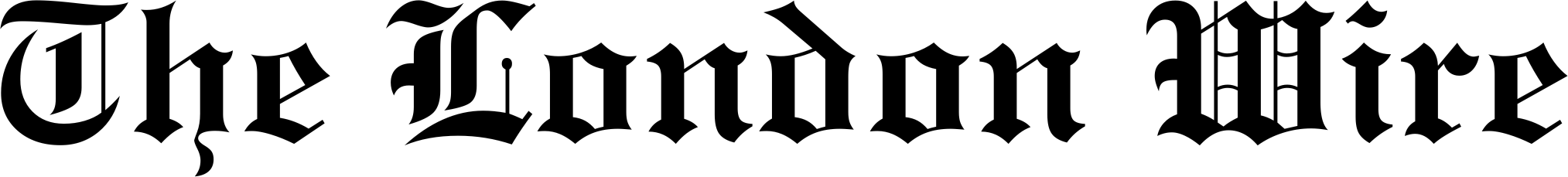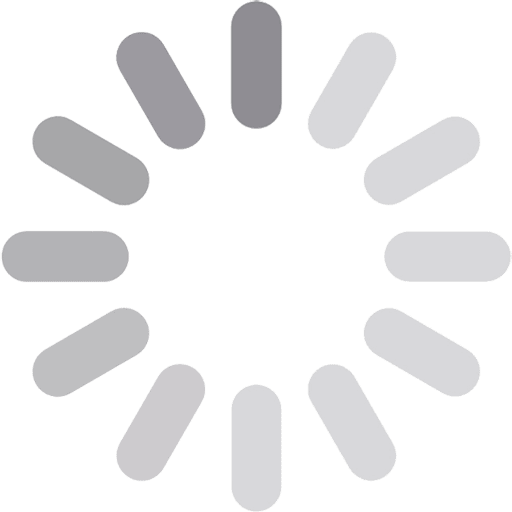HDMI Splitter Guide: Types, Setup, and Applications Explained

In a nutshell, an HDMI splitter takes a single HDMI input and splits it into many outputs. This permits one to transmit the same HD audio and video signal to many devices or displays at once. We will go over everything there is to know about HDMI splitters—how they work, their types, applications, as well as tips for deciding what is best for you—in this article.
Table of Contents
ToggleWhat is an HDMI Splitter?
An HDMI splitter allows you to duplicate a single HDMI signal and send it to two or more display devices, such as TVs, projectors, monitors or any other equipment that is compatible with HDMI cable. For example, if you stream a device such as a Blu-ray player to multiple TVs, the TVs connected will stream the same thing at once. This device takes one source, which can be a gaming console or a streamer device that streams multiple devices without compromising audio or video quality.
An HDMI splitter’s main purpose is for home entertainment systems, digital signage, conferencing rooms and even classrooms where the same signal needs to be shown on multiple screens at the same time.
Types of HDMI Splitters
Each HDMI splitter is built for a certain user requirement and therefore has a different form. Here are the main HDMI Splitter types:
Basic HDMI Splitters (1×2, 1×4, 1×8)
A single HDMI input is put in these splitters, which are then distributed to two, four or up to eight outputs. For a home theatre system or a small business where the same image must be sent to a few displays, basic HDMI splitters work great.
- 1×2 HDMI Splitter: This splitter splits one HDMI input signal to two output devices.
- 1×4 HDMI Splitter: This splitter allows you to split one HDMI input signal to four output devices.
- 1×8 HDMI Splitter: For environments that require more displays, this splitter can distribute the signal to eight different devices simultaneously.
Powered HDMI Splitters
The only difference between this splitter and the last one is that this one requires an external power supply. Therefore, the distance from which an output can be used from an input signal increases significantly as the signal is clearer. Perfect for when the addition of several output devices is required.
4K HDMI Splitters
Because of the expanding usage of 4K TVs and devices, the 4K HDMI splitters market has also substantially expanded. These splitters are equipped to manage 4K video resolutions (3840×2160) and frame rates of more than 60 fps, ensuring flawless output quality for the split signals without compromising the performance.
How Does an HDMI Splitter Work?
These splitters function by taking in one HDMI signal and reproducing it so that there are several output devices connected. A splitter takes an HDMI signal from a source device, for instance, a gaming console or a laptop, and reproduces it a multitude of times. Multiple output devices, such as TVs or projectors, can subsequently show the same content that is intended.
There are two primary types of HDMI signal splitting:
- Active Splitters: These devices require external power and typically provide more reliable signal strength over longer distances and with more outputs.
- Passive Splitters: These are simpler devices that do not require external power but may struggle with longer cable runs or multiple outputs.
HDMI Splitter Applications
These splitters can be useful in several fields since they are quite effective in performing different tasks. Some of them include:
Home Entertainment
When watching a movie in your home, you most probably want to use a streaming media player and a DVD player. A splitter will help you connect a single media device to multiple televisions. This becomes a lot more beneficial when you, i.e., have a big lounge or a house full of entertainment centres.
Business and Digital Signage
In retail shops, restaurants, and so on, these are widely used for the purpose of displaying advertisements or marketing material on multiple television sets in case of dire need. It will let you send the same signal to all these television sets, ensuring that the same message is displayed throughout the entire area.
Conferences and Presentations
At times, you will have to utilise more than one laptop and projector for your presentation in order that more than one part of the audience can see the slide or video. This is where the HDMI splitters come in handy in splitting signals coming from your laptop to multiple projectors or monitors around the room.
Gaming Setups
Gaming enthusiasts who own several screens or wish to use their gaming console on different monitors may also benefit from HDMI splitters. These devices allow a single gaming console (e.g., PlayStation or Xbox) to be connected to multiple TVs or monitors in a gaming room or lounge.
Conclusion
For all those wishing to distribute a single, high-quality HDMI signal amongst several devices, it is an invaluable and multipurpose gadget. Whether you are interested in setting up a home theatre, a business or running an event, an HDMI splitter is able to facilitate a seamless and stable high-definition experience on all the screens.
Published by Steve Philips
I am committed to crafting high-quality, unique articles that resonate deeply with readers, offering genuine value and insights. I aim to create content our audience will love and truly benefit from. View more posts