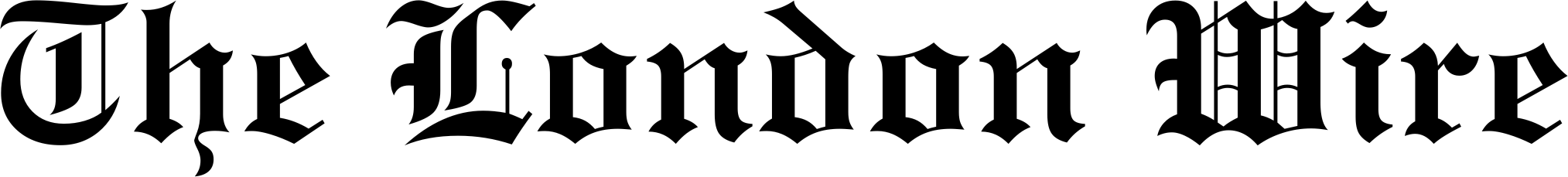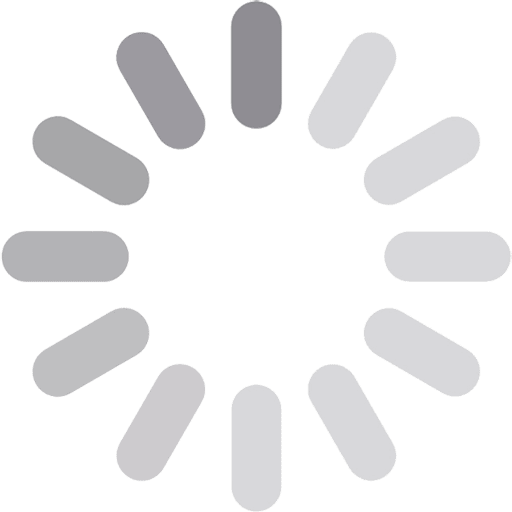Mastering Video Trimming: Tips for Flawless Edits
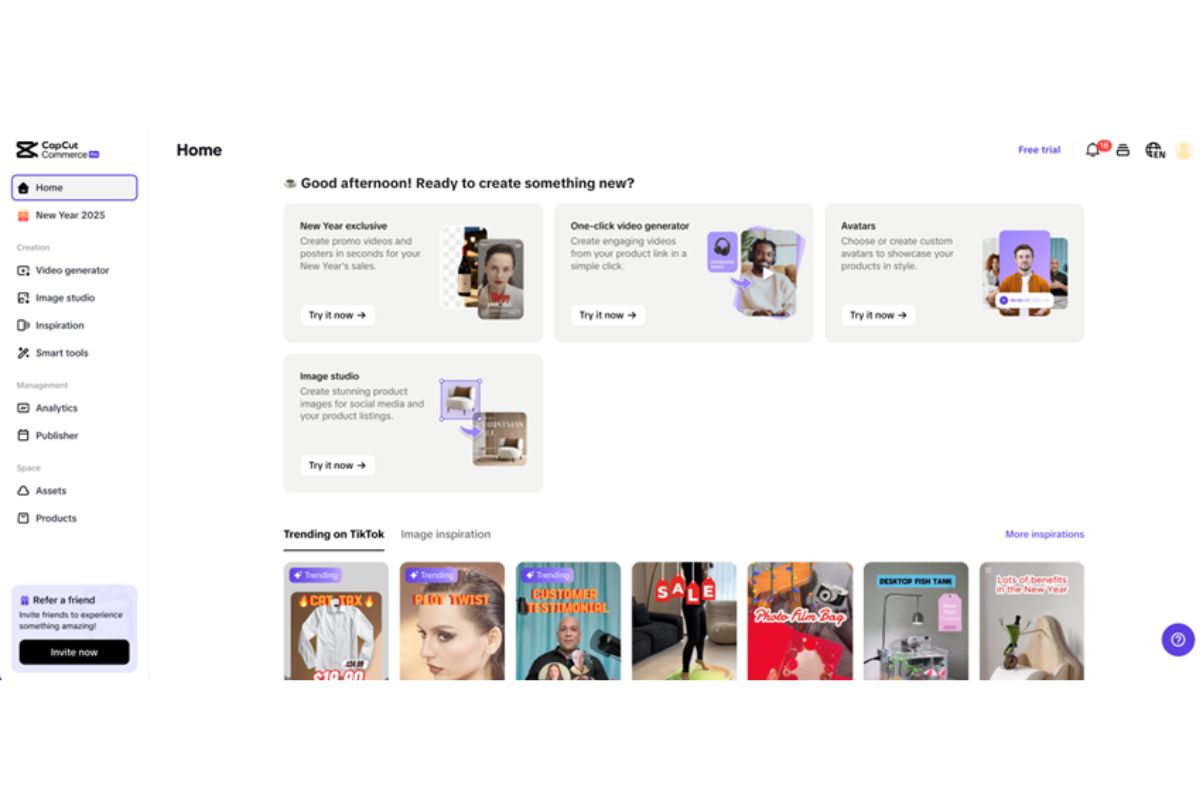
Video editing is an essential skill for content creators, marketers, and businesses looking to create compelling and professional-grade videos. Of the numerous editing processes, video trimming is an essential one that ensures the elimination of unwanted footage, improved pacing, and a well-refined end product. Whether you’re producing social media posts, YouTube videos, or business presentations, precise video trimming ensures that every second of your video is contributing to the overall message.
If you’re looking for a means through which you can optimize your video editing, then tools like AI video editor give you an integrated tool with extremely advanced trimming and editing capabilities. With the use of AI-powered software and an easy-to-use interface, you can trim your videos instantly and produce interesting content that amazes users.
Here in this article, we will discuss crucial tips to become a pro at video trimming, avoid mistakes, and make your content crisp, interesting, and professional.
Table of Contents
ToggleWhy Video Trimming Matters?
Trimming is not simply removing unnecessary bits of a video—it’s optimizing your content to improve storytelling, keep viewers engaged, and remove distractions. Video trimming is important for the following reasons:
- Enhances Storytelling: A well-trimmed video removes unnecessary pauses and keeps the story flowing smoothly.
- Improves Engagement: Shorter and better-paced content is more likely to be a hit on YouTube, Instagram, and TikTok.
- Eliminates Mistakes: Trimming removes errors, stammering pauses, or extraneous material that might sleep your audience off.
- Optimizes for Different Platforms: Social platforms have different needs for video lengths; trimming your content ensures they are at their best length on each.
With the assistance of an advanced video clipper, trimming and editing your video is made easy and efficient.
Essential Tips for Flawless Video Trimming
Plan Your Video Before You Start Editing
Before you can trim your video, identify why you are creating your video. Determine your message, audience, and most important points you wish to express. This will guide you to know the sections of your video that you need to retain and which to cut off.
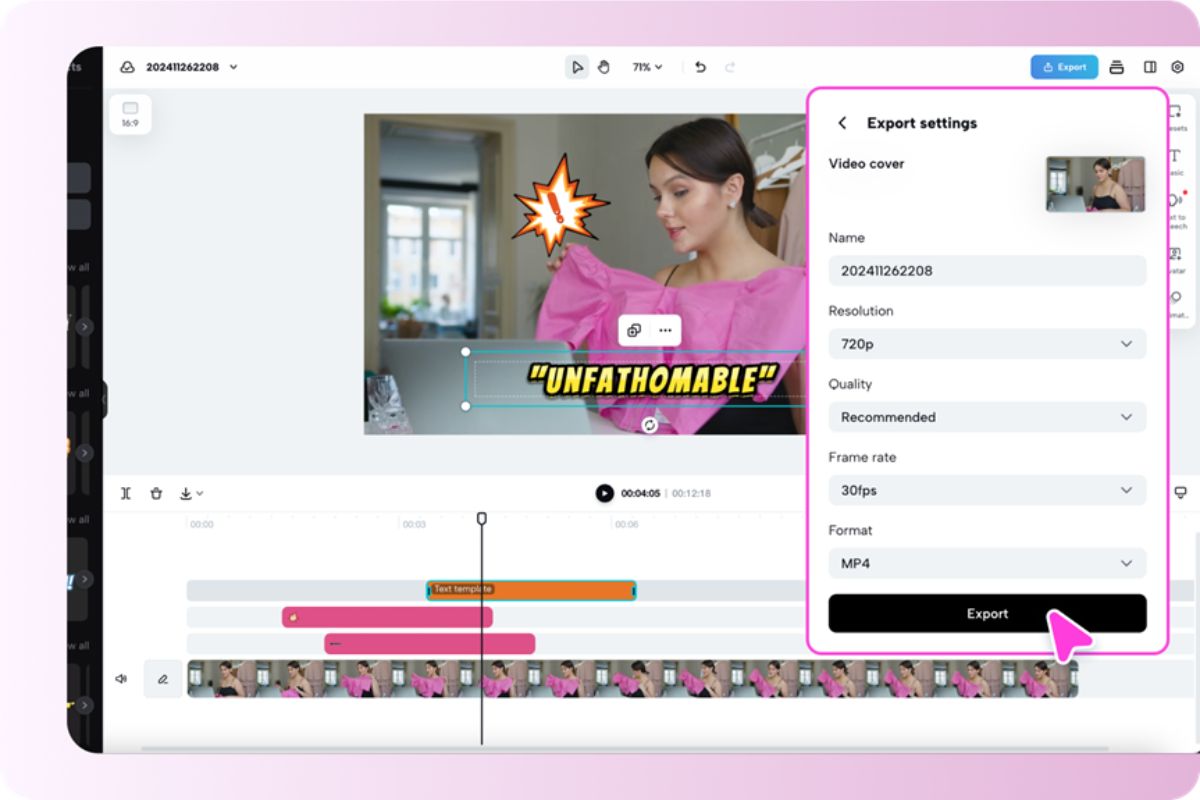
Keep Only the Essential Clips
One of the biggest mistakes is recording too much footage that doesn’t contribute value. Always edit your video to only the most effective parts, making the audience attentive from the beginning to the end. Don’t go into long introductions—cut right to the point.
Use Jump Cuts Wisely
Jump cuts are excellent in cutting out extra footage without sacrificing continuity. They should be avoided too much because numerous sudden jumps may leave the video looking jumbled. Strategically apply them to enhance pace without giving the video an artificial feel.
Trim Excess Pauses and Filler Words
Long silences, “uhs,” “ums,” and extraneous filler words can bog down your video’s rhythm. A video clipper software enables you to trim these sections accurately while providing a seamless transition between clips.
Maintain a Consistent Flow
Every cut should smoothly flow into the next section of the video. Abrupt or jarring cuts can break the viewer’s flow. Utilize features such as crossfades or match cuts to provide a smooth transition.
Optimize for Social Media Platforms
Various platforms prefer various video lengths:
- TikTok & Instagram Reels: 15-60 seconds
- YouTube Shorts: Under 60 seconds
- YouTube long-form content: 5-10 minutes for optimal engagement
Cut your content accordingly to make it perform well on your preferred platform.
Use a High-Quality Video Clipper
A good video clipper makes the trimming process easier by providing precise cutting tools, frame-by-frame trimming, and AI-powered automation. This ensures your edits are seamless and flawless.
Pay Attention to Audio Syncing
Trimming videos must always maintain audio synchronization with the visuals. Abrupt cuts can move dialogue, background music, or effect sounds. Always preview the trimmed clips so the flow of audio is seamless.
Test Different Trimmed Versions
It is sometimes useful to have several versions of your trimmed video. You can then experiment with what best fits in terms of engagement and impact, particularly when posting across various websites.
Common Video Trimming Mistakes to Avoid
Even seasoned editors fall into error while trimming videos. Here are some typical mistakes and how to prevent them:
- Over-trimming: Trimming too much can leave your video feeling hurried or unfinished. Keep enough context in place for understanding.
- Inconsistent pacing: Keep your video’s rhythm consistent—some sections shouldn’t be too quick while others lag.
- Ignoring visual transitions: Don’t have jump cuts that make the footage appear choppy. Smooth transitions make it more enjoyable to watch.
- Poorly timed cuts: An edit that occurs at an inopportune time (e.g., during a sentence) can destroy the natural flow. Always check transitions thoroughly.
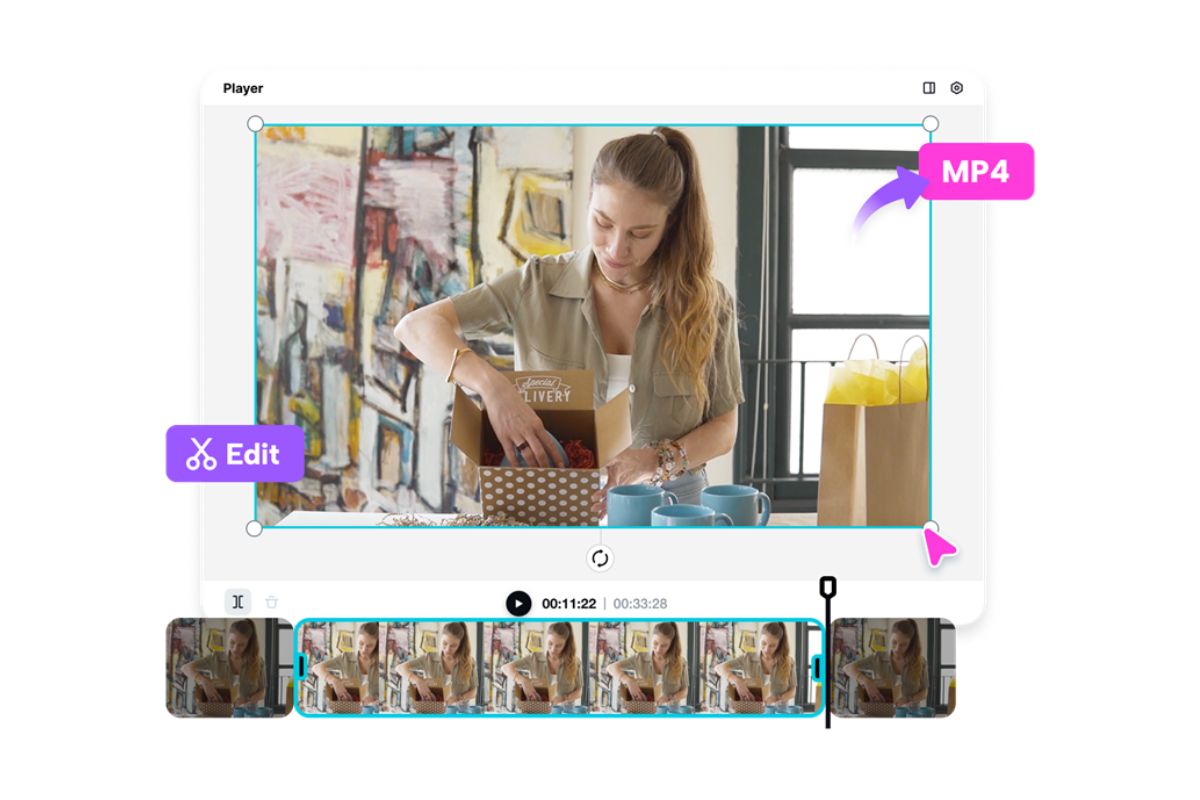
How to Use a Video Clipper for Precision Editing?
Here’s a simple method to trim your videos with precision, and if you want an easy way to do so, a video clipper is a must-have tool. Here’s how it assists you:
- Frame-by-frame trimming: Enables you to cut exactly at the right time for smooth edits.
- AI-powered suggestions: Automatic trimming tips from pauses, filler words, or scene breaks are provided in some tools.
- Drag-and-drop editing: Edit clips easily and seamlessly cut and combine them.
- Multi-format export options: Easily prepare your video for various platforms.
Trimming your videos professionally is simple with sophisticated video trimming software. You can edit your videos as pro and crisp with the help of an upgraded video trimming tool.
Final Thoughts
Video trimming is extremely crucial in producing high-quality content. Regardless of creating videos for social media, YouTube, or advertisements, accurate trimming enhances pacing, interaction, and general impact.
With the incorporation of the following tips and use of software such as CapCut Commerce Pro and video clipper, you can optimize the editing process, improve the narrative, and create visually appealing content that captures attention from the target population.
Published by Carol Jones
My aim is to offer unique, useful, high-quality articles that our readers will love. Whether it is the latest trends, fashion, lifestyle, beauty , technology I offer it all View more posts