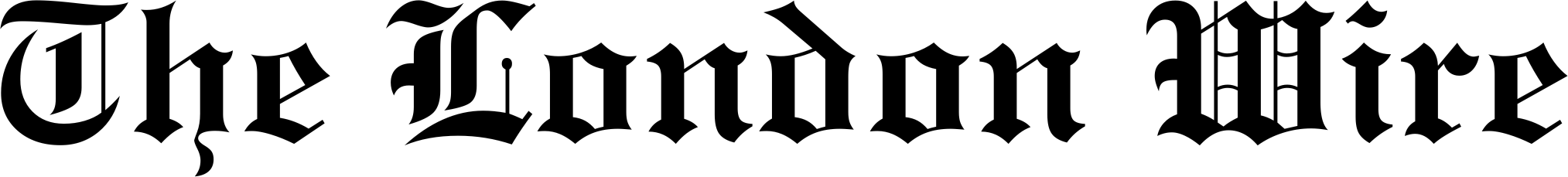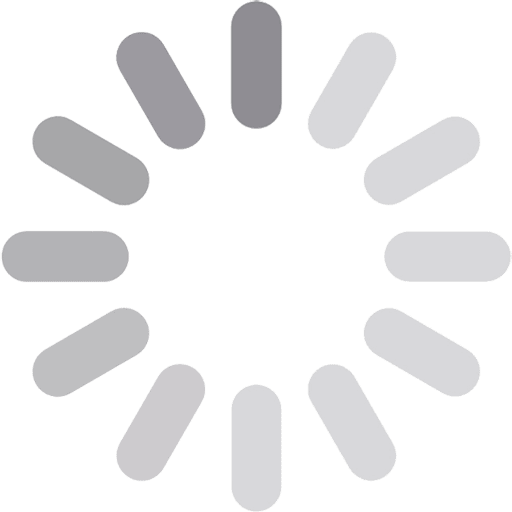How to Discover Your Unique Photo Editing Style

Photographers of all skill levels should understand that mastering technical nuances to capture a perfect shot is essential, but not enough. Photo editing techniques give pictures a signature feel and make them instantly recognisable. Developing a unique editing style means being aware of trends but not copying them mindlessly. It is the art of building a cohesive visual identity to reflect your own artistic vision and your personal voice in photography.
Your creative choices shape what your audience should feel and where the viewers should look first. This realm is fast-paced and overcrowded, so knowing how to find your photography style will help you stand out. A unique vision builds your brand and helps you find the right clients if you want to make your creative hobby profitable. Learning how to shape that visual language takes time, experimentation, and a clear understanding of your preferences and goals. In this article, we aim to help you with the first steps on this challenging yet exciting path.
Table of Contents
ToggleThe Foundations of Style Development
Adjusting exposure, refining contrast, or modifying colour tones are more than technical nuances. Image editing techniques are vital parts of a story you are trying to tell with your shots. Understanding the emotional impact of these adjustments on the mood of your pictures is the key to your own artistic approach.
Let’s say your goal is to create a clean, high-end beauty portrait style. It requires glossy skin, soft lighting, and symmetry. To achieve this goal, you will need a high-quality body photo editor with features like body reshaping, skin enhancer, and face symmetry correction. You need to learn to smooth skin without sacrificing textures and correct posture without unrealistic distortions.
Consistency is pivotal. It doesn’t mean every photo needs to look identical. But there should be a recognizable rhythm in your choices. Keep track of settings and edits you enjoy. Avoid generic filters and overprocessing. Repetition is your best teacher. The more you apply similar adjustments across different photo sets, the more you will understand how your style holds up.
A photo editing software with customizable presets and templates will be your helper at this stage. Presets allow you to make your aesthetic choices and apply them to further projects within a few clicks. It will reinforce your artistic identity and maintain familiarity across your visuals.
Consistency does not equal rigidity. Let your style evolve with your subjects, seasons, and moods. A travel photo in golden-hour light may call for different tones than a gritty street portrait in the harsh midday sun. Keep your post-processing approaches flexible, evolving, and responsive.
Exploring and Analysing Popular Influences
If you are unsure where to start with your own, the first step is to observe photography editing styles of popular professional photographers to find inspiration. See what is resonating in the modern photography world.
Look at recent photo editing trends within your niche — wedding photography, lifestyle, street, portrait work, etc. For example, lifestyle influencers often lean toward warm beige tones and soft lighting to create a cosy, relatable feel. Meanwhile, editorial photographers may use sharp contrast and cool hues to convey sophistication and control. Desaturated tones convey nostalgia in family pictures, while bold shades spark energy and attract attention in commercial photo shoots.
Look at a particular picture and decide what attracts or detracts you from its message. Why? Save the samples and ideas you find the most inspiring. Spot the working patterns. Ask yourself how you can reinforce them in your own creativity without thoughtless copying. Reverse-engineering edits from photos you admire can help you recognise preferences you didn’t even realise you had.
Time for Experiments
You do not need to overhaul your entire workflow overnight. Find one photo that represents the kind of work you want to do more of. Use this photo as a starting point. Define two or three main adjustment areas. For instance, lighting, color grading, and skin tones.
Let’s say you are drawn to warm, nostalgic edits with soft highlights. Start by increasing warmth in your white balance. Lower contrast slightly. Add a light fade to your blacks. See how it feels. Do the tones still work on other photos from the same shoot? Or do they fall apart under different lighting?
On the other hand, crisp and modern fashion and product photography aesthetics require sharp lines, balanced lighting, and cooler tones that highlight detail and structure. Adjust the clarity slider to enhance mid-tone contrast, then slightly reduce vibrance. Use the tone curve to lift the shadows. Pay close attention to colour calibration—neutral tones are key to making this style feel polished rather than cold. Look at the results. Are the details preserved? Are the highlights clean enough? Does the clarity adjustment work equally well on skin and fabric? If not, tweak it accordingly.
Published by Azura Everhart
Hey, I am Azura Everhart a digital marketer with more than 5+ years of experience. I specialize in leveraging online platforms and strategies to drive business growth and engagement. View more posts