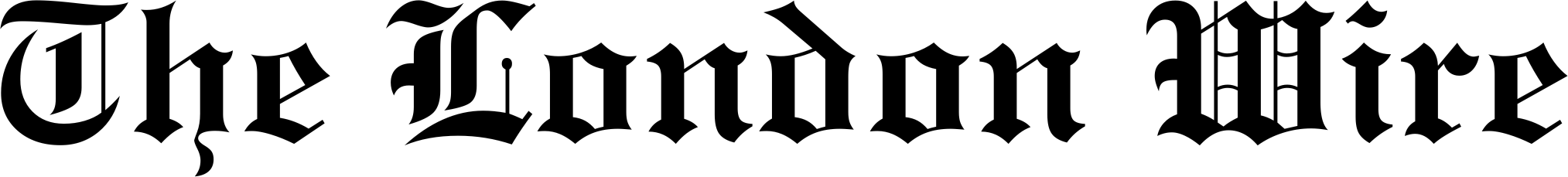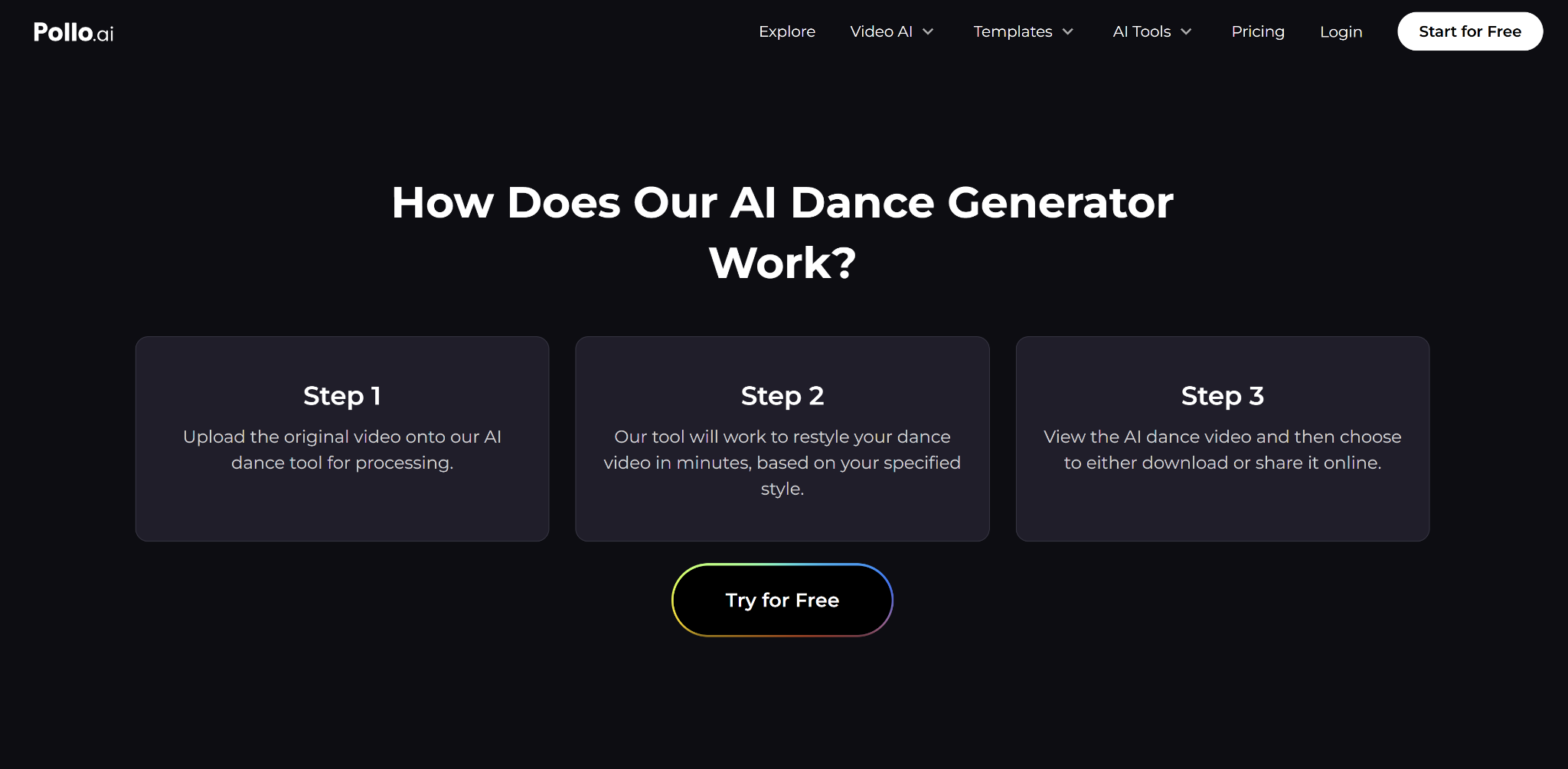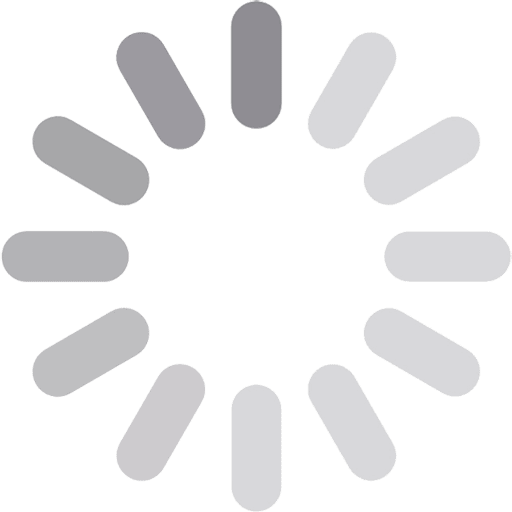How to Restyle Your Dance Videos for Free Using the Pollo.ai

Dance videos have gone viral, and they have become a popular trend across social media platforms, such as TikTok, Instagram, and YouTube. But what if you take your dancing videos to a whole new level with unique styles & effects? Pollo. ai is an innovative AI video generator that creates a visually stunning experience by transforming users’ dancing videos into beautiful compositions within seconds. Anyone can use its AI Dance Generator to reimagine your Dance Videos in Japanese anime, Pixar-like graphics or custom creative effects — for free.
This article will guide you through the entire process of using Pollo. ai to create vibrant and transformative AI dance movies.
Table of Contents
ToggleWhat Makes Pollo.ai’s Dance Generator Unique?
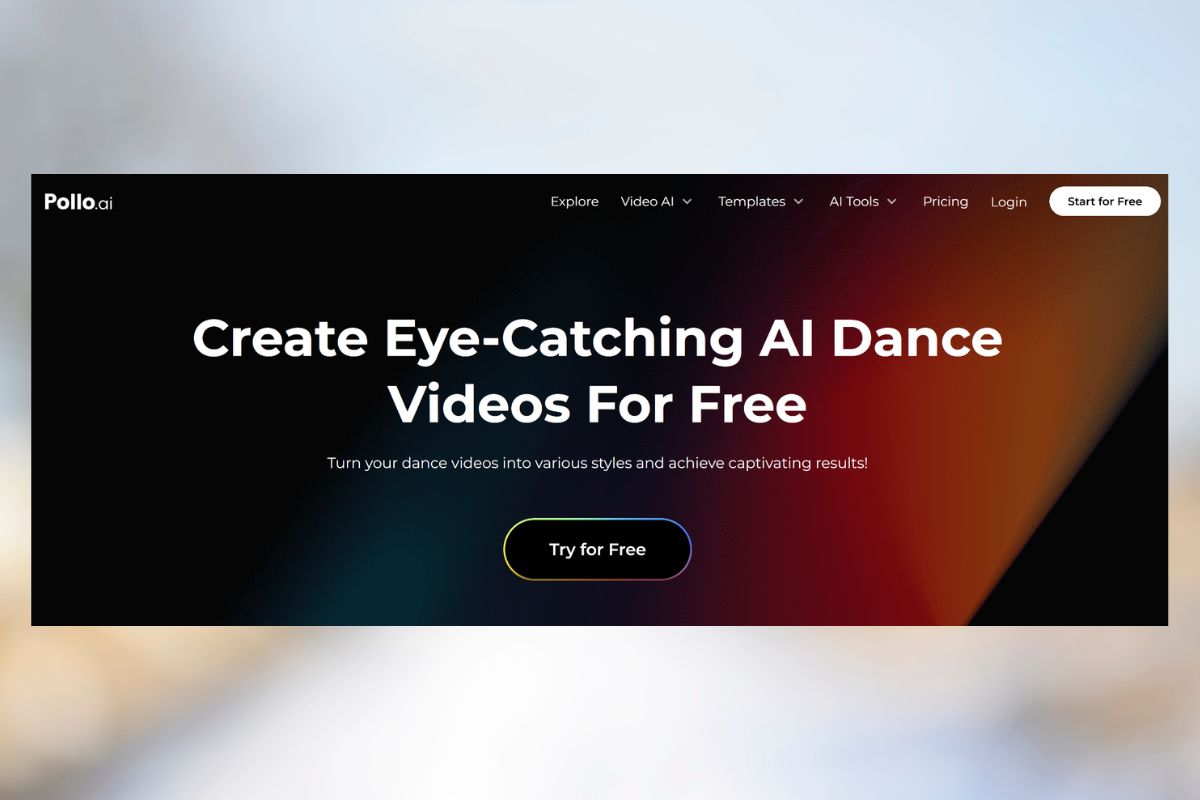
Pollo. ai — your personal video editing & production platform powered by the latest Artificial Intelligence technology. It is even more highlighted by the AI Dance Generator, which it turns any dance video into something impressive. The program analyzes uploaded videos frame by frame so that motion consistency remains smooth while the generated style is applied. Pollo. ai allows you to create professional-looking results with ease.
Step-by-Step Guide: How to Use Pollo.ai’s AI Dance Generator
Step 1: Sign up for a Pollo. AI account.
- To start utilising Pollo. ai, you will have to create an account.
- Visit the Pollo.AI website.
- Click “Sign Up” and provide your email address, or sign in via Google.
- After signing up, you can log in and see the dashboard with all the tools.
- Pollo. ai — this service offers a free account with limited credits to create videos so it’s suitable to check what capabilities this service offers and then decide on a subscription package.
Step 2: Upload your video for the dance.
- After signing in:
- Go to the AI Dance Generator section of the dashboard.
- Select Upload Video, then select your dancing video from the upload source.
- Check the platform criteria and your video meets those or not.
- It supports MP4 and MOV files among others.
- For Free users the maximum file size is 50 MB.
For best results, shoot high-quality film with bright lighting and steady camera action.
Step 3: Choose Your Preferred Style
- Pollo. To change your dancing video, ai provides a list of creative ways:
- Anime Style: Let’s have bright colours and bold strokes inspired by Japanese animation.
- Pixar Style Graphics: Give your film a look that makes it feel like it belongs in a mega-movie
- Adding Hand-Drawn Effects: Create a texture that gives artwork an artistic vibe.
- Go for Custom Styles: Create your own effects or try filters that are different.
- Select the style that best suits your video’s theme or vibe.
Step 4: Customise your video.
Pollo. ai gives you various options to customize your output according to your needs.
- Focus Area: Decide if it should be applied to just the dancer(s) or the entire scenario.
- Background Enhancements: Use vibrant images in the background instead of plain backdrops like city lights or beautiful landscapes.
- Motion Cohesion: Allow frames to flow from one to another so movement feels organic.
- Time and Frame Rate: How long each sequence takes and how smooth is the animation?
- These parameters allow you to personalise your film exactly the way you like it.
- So let’s go ahead and make an AI dance video.
Step 5: Generate Your AI Dance Video
- Hit “Generate” after setting up all these options to start video processing.
- The program will process each frame and apply the chosen style, yet generating realistic sequences of motion.
- This process can take a few seconds or many minutes, from the length and complexity of the material.
You can preview the video once it’s generated. You can download or share it on social media, if you like.
Tips for Creating Stunning AI Dance Videos
1. Use high-Quality Footage
The input video quality plays a significant role in the outcome. Ensure that your footage is properly lit and steady, and is free of unwanted noise or other distractions.
2. Select a suitable Model
Pollo AI includes many top-tier models for all video creation needs: Hailuo AI, Vidu AI, Sora, Luma AI, etc., providing flexibility and accuracy. There are also several techniques to choose from, experiment with different, and select the one that fits your video perfectly.
3. Focus on the Clarity of Movement
Pollo. ai finds smooth, well-defined motions present in your source film and can maintain realistic motion constancy throughout processing.
4. Use Background Customisation
One thing that can enhance the visual appeal of your film is changing dull backgrounds with engaging visuals. A good example is adding an urban atmosphere through neon lights.
- Scenic attributes for open-air concerts
- For an ethereal feel, go for abstract patterns.
5. Keep It Short and Engaging
Shorter videos (15-60 seconds) often do better on social media sites such as TikTok and Instagram Reels. Concentrate on high-impact scenes from your film.
Creative Applications of AI Dance Videos
The team creates simple PGNs which are colorful dance videos generated using AI.
AI-enabled dancing movies are more than a bit of fun — they’re super versatile and can be applied to lots of different situations:
Social Media Content
Stand out with visual social content that drives engagement on TikTok, Instagram Reels, and YouTube Shorts. Unusual designs can make videos pop among many, competing streams.
Marketing campaigns
It may be that brands will leverage stylised dancing videos in novel marketing campaigns with AI which would resonate with Gen-Z or admirers of digital art.
Personal Projects.
Pollo. ai adds an artistic touch to personal projects, be it shooting incredible performances or testing out fresh ideas.
Entertainment Industry
These tools could be used by choreographers and performers to visualise routines in new ways or pitch their ideas to clients.
Final Thoughts
Pollo.ai’s AI Dance Generator provides an intuitive way for anyone, 3D has made it effortlessly for anyone to create stunning Dance Videos using creative techniques that don’t involve parallel differences. Whether you want to become an expert in producing viral social media, spread a marketing campaign, or soothe your innovative thirst, this application helps you transform video from boring footage into stunning visuals.
This is all by the way of playing with Pollo. ae’s potential, users must show their creativity and make attractive dancing films to attract people—at no charge!
Published by Carol Jones
My aim is to offer unique, useful, high-quality articles that our readers will love. Whether it is the latest trends, fashion, lifestyle, beauty , technology I offer it all View more posts
Recent Post
Light Touch Clinic Launches Hay Fever Injections