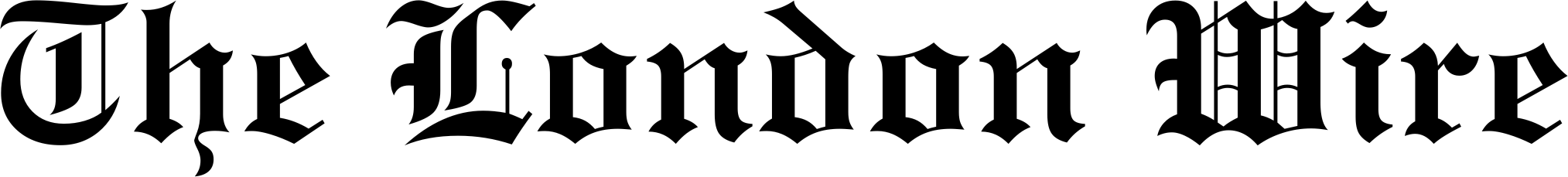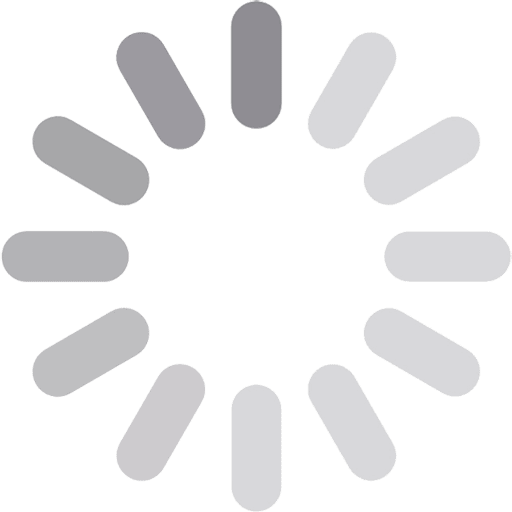Advanced Selenium WebDriver Techniques: Optimising Performance and Scalability

Among automated testing tools, Selenium WebDriver is a vital tool for evaluating web applications. In the evolving landscape of web applications and the heightened demand for cross-browser compatibility, knowing how to boost performance and scalability is important.
The blog analyzes What is Selenium WebDriver and the enhanced methods for improving Selenium WebDriver performance and scalability.
Table of Contents
ToggleWhat is Selenium WebDriver?
Selenium WebDriver, a core component of the Selenium collection, is vital for automating interactive online applications. WebDriver interacts directly with the browser while simulating actual user activity. This straightforward engagement supports superior testing of motion-sensitive web applications.
Selenium WebDriver works with different programming languages like Java and C#, so it is usable by many developers and testers. It enables complex user activities, such as form submissions and browser movement, which are required for complete testing. The ability of WebDriver to test across different browsers effectively keeps applications running smoothly.
However, as testing demands increase, using Selenium WebDriver alone is insufficient. To ensure that testing remains productive and reliable, performance and scalability optimisation strategies are essential.
The Need for Performance and Scalability
As web applications change over time, testing methods need attention to performance and scalability. How fast and well an application can react to user inputs defines performance.
Useless test scripts can cause longer test durations and unreliable findings. This slows the development timeframe, which might lead to neglected mistakes and increased operational expenses. Applying cutting-edge methods for enhancing Selenium WebDriver can greatly improve the testing process.
Key Benefits of Optimising Performance and Scalability
- Reduced Execution Time: By enhancing both the execution and testing methods, developers gain faster feedback and can tackle issues quicker.
- Increased Test Coverage: Teams conduct more tests effectively in a fixed time period, which boosts the application’s testing coverage.
- Improved Resource Utilization: By precisely optimising their tests, teams may minimize system resource utilization while increasing test execution in CI/CD pipelines.
- Enhanced User Experience: To create better user experiences, teams must ensure that apps work smoothly in a range of environments.
- Cost Efficiency: Optimising test execution time and minimizing resource needs trigger more affordable operational costs and bolster the effectiveness of testing.
Advanced Techniques for Optimising Selenium WebDriver
Efficient Locator Strategies
In Selenium WebDriver, the role of locators is essential; they help identify web elements. Modifying locator approaches can accelerate test completion. Here are some tips:
- Prefer ID Selectors: When feasible, choose IDs to identify elements. IDs make it easy to find elements since they are unique. They change less often than class names or XPath.
- Use CSS Selectors: Should IDs fail to be found, then CSS selectors are a viable choice. They frequently run faster and are more accessible than XPath. Using the CSS selector button is more beneficial than navigating through a long XPath expression.
Using Implicit and Explicit Wait strategies is necessary
Working with changing web pages requires careful attention. Selenium WebDriver provides two types of waits:
- Implicit Waits: This creates a usual wait for WebDriver to detect items, which results in a failure. Although compact code is produced, overuse can diminish the pace of testing. You must strike a middle ground between letting elements have sufficient time to load and causing unnecessary delays for the test.
- Explicit Waits: You can pause execution until specific situations arise to proceed, including waiting for an element to be clickable. Using explicit waits properly may significantly increase efficiency, particularly when updating content. An instance of this is using WebDriverWait with criteria to guarantee that tests move forward when needed.
Parallel Test Execution
Executing tests in parallel effectively boosts performance. Testing in parallel can significantly reduce the overall execution time. Here’s how to implement it:
- Configure TestNG or JUnit: Configure your setup files to permit testing cases to run concurrently. Parallel execution on TestNG comes with in-built tools that allow for easy configuration.
- Use Selenium Grid: Selenium Grid allows you to run tests on several workstations and browsers at the same time, which increases productivity and allows for cross-browser testing. Distributing your tests over many nodes allows for parallel testing, accelerating the entire testing cycle.
Using an AI-powered platform like LambdaTest can further help in performing efficient parallel testing as well as cross browser testing across 3000+ browser versions and operating systems. By performing parallel actions during the webpage testing you can increase the speed and efficiency of your tests.
Optimise Test Data Management
Good organization of test data will greatly boost performance. Consider these strategies:
- Use Fixtures: Conduct the initial setup of test data just for a set of tests rather than repeating it for every test case. Applying this technique optimises efficiency and financial resources, especially in managing extensive data.
- Data-driven Testing: Create frameworks that enable the execution of the same test logic across numerous data sets. By doing so, you reduce redundancy and accelerate the entire process. You may easily change inputs by transferring your test data outside the test code.
Reduce Browser Interactions
Minimizing the number of interactions with the browser can lead to faster test execution.
- Minimize Page Loads: Rather than reloading entire pages, use JavaScript to move between pages. Besides clicking links to transfer to another page, try initiating navigation using a script.
- Batch Actions: Organize similar operations to reduce the number of changes in browser state. Filling out a form can be accomplished in one interaction instead of numerous clicks. This cuts down on the combined time the browser is engaged.
Optimise Test Script Design
How you create your test scripts greatly influences their effectiveness. Consider these best practices:
- Follow the Page Object Model (POM): By using this design model, the testing logic is kept separate from the UI components, which boosts maintainability and minimizes code replication. Increased encapsulation of page structures and protocols improves test readability and control.
- Limit Redundant Actions: Do not repeat the same actions throughout several test cases. Develop helper routines for frequently used actions to improve your code and boost efficiency. This helps clear your tests and makes them more manageable.
Use Headless Browsers
By employing headless browsers such as Chrome Headless or PhantomJS, you can remarkably boost the speed of testing. Tests are conducted without a visual user interface in these environments where visuals are not necessary. Test execution can become quicker, and resources can be less consumed with headless browsers.
Optimise Network Requests
Requests to networks might cause delays in tests. Consider these strategies:
- Mock External Services: Do not send real network calls; deploy mock responses instead. This strategy widens the efficiency of tests and preserves stability. For this goal, WireMock and other mocking tools play a key role.
- Control Browser Caching: Optimise caching options to boost load times for tests that rely on static resources. Testing methods that utilize cached resources will help reduce load times and boost test effectiveness.
Monitor Test Performance
It is essential to keep an eye on test performance. Gather insights on execution times using Selenium Grid logs or reporting tools to improve test case optimisation. Performance metrics influence your ability to make sound choices for better future strategies.
By Using CI/CD Tools, You Can Dramatically Boost the Efficiency of Testing
Joining Selenium WebDriver tests to a CI/CD approach can substantially raise efficiency. By employing automation with Jenkins and CircleCI, you get tests executed after every code update, facilitating early issue detection and lowering labour costs. Automated testing shortens processes and provides quicker information for developers.
Conclusion
There are strategies you may use in order to improve performance and scalability aspects that are inherent to Selenium WebDriver. Learning these complicated approaches will help you improve your Selenium WebDriver skills and produce high-quality software in today’s competitive environment.
Therefore, flexibility and extensibility criteria are critical for performance optimisation and scalability of automated testing. If you manage to choose the right approach, testing can become a faster, less error-prone, and, in general, more valuable activity for your development phase.
Published by Carol Jones
My aim is to offer unique, useful, high-quality articles that our readers will love. Whether it is the latest trends, fashion, lifestyle, beauty , technology I offer it all View more posts